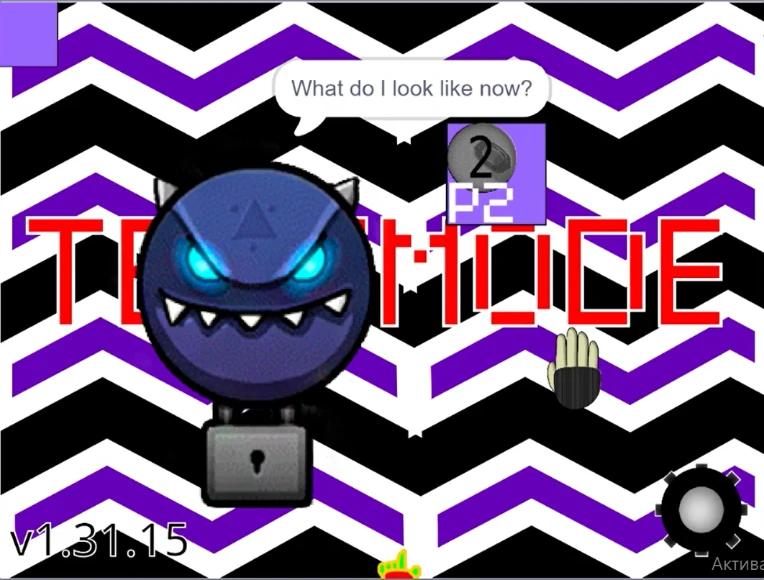Make sure to read the latest post update!
Okay, so now I have 1 game, which 4 versions are uploaded here, on NG. I honestly don't know in which way they will be: same, or taking some updates. The maximum I can do is to update them on scratch by fixing bugs. What I actually want to do, is to keep these games on NewGrounds, as memories. I'm sure v3.1 will receive small updates even after v3.2 comes out.
Edit November 16th: OK, now NG and Itch versions have received a tiny update. Scratch hasn't yet. So basically right Scratch will be updated too soon. And, ACTUALLY, all versions will keep receiving updates on fixing bugs. Itch version gets them, as always, NG and Scracth versions are new projects, uploaded to accounts.
Edit November 18th: Scratch version updated.
And, ACTUALLY, all versions will keep receiving updates on fixing bugs.
Also all the versions maybe will have some sprites changed, and Manual and Tutorial Mode updated.
Edit December 10th: v2.6 on NewGrounds... will be probably unpublished. It's just something I uploaded because I wanted to, not being aware it looked... um... undone. It will stay on Scratch tho.
Edit December 28th: NG Moderation team asked me to unpublish the older versions. I plan to put them as additions to the itch.io version. They'll stay on Scratch anyway!
Also, I still plan to upload new versions, but remove the older one once the new passes judgement (as the moderator recommended). No worries fellas, you'll still be able to play older games :)